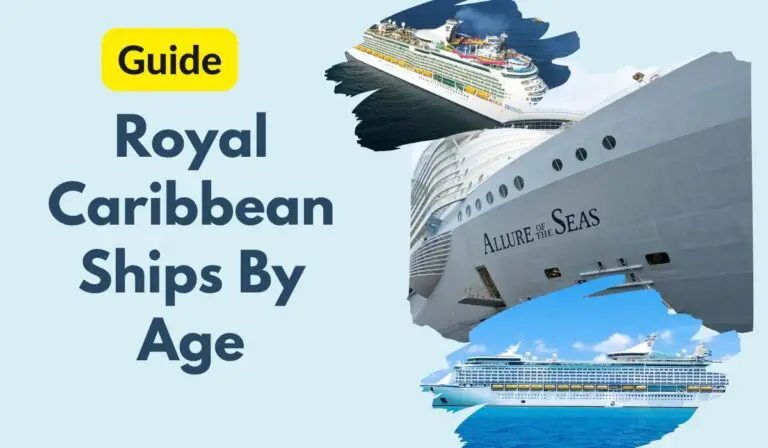Carnival Cruise WiFi: Ultimate Guide To Carnival WiFi Plans
Imagine Cruising without the internet. No media uploading and no calling. Sounds weird, right? It’s totally abnormal for me as I strongly believe that “Life without the internet is like paralysis.”
But don’t worry. Carnival Cruises offers onboard Internet packages of different prices and quality. Depending on your preferences, these include social media, value, and premium packages.
But hold on! These packages are expensive and unsuitable for streaming videos or other high-bandwidth activities. So, before purchasing, knowing what you’re getting and what you need is important.
So hang on, my fellow cruisers. I’ve covered all your questions regarding Carnival Cruise WiFi in this article.
Also, at the end, I’ve shared my tips and tricks related to Carnival WiFi that will offer convenience and help you save on your budget.
So, let’s get started.
How Much Do Carnival Wifi Packages Cost?

Carnival offers different WiFi packages based on your needs and preferences. Each package has its charges and speeds.
The packages range from $12.75 per day to $30 per day. Prices may vary depending on the type of cruise and the duration of the cruise.
But you can also opt for the full vacation WiFi package, which costs less. I highly recommend this option as I’ve personally used it.
Amazingly, there’s also a bonus from Carnival: if you buy any package before boarding, you’ll get a 15% discount as a gift. Remember, you must purchase before getting on board to avail of this offer.
What Are The Available Carnival Wifi Packages?
Carnival WiFi offers three different internet packages depending on your needs. These are social, value, and premium.
1- The Social Plan

If you’re someone like me and love constantly uploading on social media, there’s a specific plan just for your needs: the “social” plan.
With this option, you’ll have access to various social media platforms, enabling you to stay connected with friends and share your cruise experiences.
Keep in mind that you can’t make video calls on this plan. I faced a major misunderstanding, but now I’m sharing this insight with you so that you can stay informed.
The popular social package also allows access to popular airline sites, enabling you to check in for your flight towards the end of your cruise.
The price of this social plan is $15 per day. But if you purchase it before boarding, it will cost you $12.75 per day.
The entire cruise costs $89.25 (pre-purchase). Most importantly, buying a 24-hour pass for the Social Wi-fi plan is impossible.
Pros
- Cheap
- Allow usage for Snapchat, FaceBook Messenger, WhatsApp, and other platforms
Cons
- Cheap
- Allow usage for Snapchat, FaceBook Messenger, WhatsApp, and other platforms
2- The Value Plan

The Value Plan is for people who enjoy browsing their favorite websites while accessing social media during the cruise.
So, if you’re someone needing to check Linkedin, emails, or handle other important stuff on websites, the Value Plan is your go-to. Its cost after boarding is $20, but if purchased beforehand, it’s only $17. For a 7-day cruise, it totals $119.
It’s also available as a 24-hour pass, priced at $22 per day. Unfortunately, video or music streaming is not supported by this plan.
Pros
- Decent Speed
- Allow surfing
Cons
- Don’t allow video calling and streaming
3- The Premium Plan

The Premium Plan is the top tier offering from Carnival Cruise, providing faster and broader service compared to the Social and Value packages.
Its major advantage lies in access to video and music streaming. It also supports video calling on platforms like Skype and Zoom, wherever coverage allows.
This package is available before boarding for $18.70 per person per day. However, if you purchase it after boarding, the price increases to $22 daily. For a seven-day trip, the total cost would amount to $130.90
For the 24-hour pass, the daily costs rise to $30. This could save you money if you only need access on specific days.
Pros
- Faster
- Support Skype, Zoom, etc, for video calling
- Allow streaming
Cons
- Expensive
Are There Different Speed Options With Carnival WiFi Packages?

Yes. Each Carnival Cruise WiFi package offers different speeds. The Premium plan stands out as the fastest service, providing speeds up to three times faster than the Social and Value plans.
I opted for the Premium plan during my cruise, and its speed was truly impressive. I experienced no connection problems while video and music streaming or conducting video calls. It delivered an excellent performance overall.
While the Value Plan does offer decent speed, it doesn’t come closer to the Premium plan. Also, the Value Plan doesn’t support video calls and streaming due to its lower bandwidth.
How Fast Is The Internet On Carnival Cruise?
The internet speed on Carnival Cruise ships can vary. It depends on where the ship is, how many people are using it, and the internet plan you bought.
You might not get super-fast speeds like at home, but it works okay for basic things like social media or emails.
Newer ships have better Internet, up to 1-2 mbps on older ones and 8-10 mbps on newer ones, especially those with Starlink.
The problem isn’t just speed; it’s also about “latency.” This is around 40-60 milliseconds at home, but on regular ship Wi-Fi, it’s slower at about 700 milliseconds. This causes buffering and frustration.
On Starlink-equipped ships, I tested and found faster speeds of around 35 milliseconds. This made watching Netflix and Amazon Prime smooth without any issues.
If your room is on a lower deck, like Cove Balconies, you might have a slower internet speed compared to upper decks because of better satellite communication. So, consider that when choosing your cabin if you and yours care about internet speed.

Can You Call Home?
If you have the Premium Plan, you can make calls to your love ones and home using apps like FaceTime audio, Skype, or WhatsApp.
If your phone can make calls over WiFi, you can use that feature with the Premium Plan. I use T-Mobile, and I put my phone on airplane mode when I get on the ship.
Then, I turn on the T-Mobile WiFi so my phone works like a normal phone using the ship’s Internet. WiFi calling doesn’t use your cell data, just the Internet. AT&T also has WiFi calling.
Can I Purchase Carnival WiFi Packages Before the Cruise?

Yes. Purchasing a Carnival WiFi package before the cruise is the best time, as you get a 15% discount on every plan.
I also purchased the Premium Plan before boarding, which costs me $18.70 per day instead of $22.
Is There a Carnival WiFi Device Limit?
Carnival Cruise WiFi typically has a restriction on the number of devices connected to a single WiFi package at a time. However, this limit depends on the specific package purchased.
Some packages are to be connected at a time, while others could allow multi-device to be connected concurrently.
The package I purchased only provides Internet to a single device at a time. If someone else was using my package, I could disconnect their access when I logged in. With this feature, I could control the device linked to my WiFi package.
Can You Use a VPN On Carnival Cruise WiFi?
I know many people are concerned about VPN usage, especially on using public Wi-Fi. So that’s something really important to know on cruise ships. But Carnival Cruise line does say that they are safe and secure.
However, most cruise ships do not allow you to use a VPN on cruise ship WiFi.
However, Norwegian Cruise Line allows VPN usage on their WiFi. However, I’m unsure whether it works for all their plans or the only premium one.

Are There Any Free Wifi Access Points Onboard A Carnival Cruise?
Carnival Cruise Line typically offers internet access through their WiFi packages, but there are several tricks you can use to access free WiFi points.
During my cruise, a lot of people were searching for a free WiFi spot, and some of my fellows were asking me to turn on my WiFi hotspot.
From all these experiences, I’ve compiled a list of ways to access free WiFi without purchasing it.
- Ask your fellow cruiser to share device WiFi (If he has purchased the package)
- Search for the local restaurant with a free WiFi spot
- Take help from Crew members
- Walk up to the open decks to pick up a signal from the local area or port
- Look for the Bars with Free WiFi in Port
The Alternative Of Carnival Cruise Line Wi-Fi: Carnival Hub App
Back in 2015, Carnival Cruise Line introduced the HUB app. At first, it lets guests do simple stuff like reading a digital Fun Times, checking account balances, and seeing the weather at ports.
Spend $5 for the whole cruise on the Carnival Hub app for chatting with onboard friends and family.
Now, the app does a lot more:
- Complete cruise check-in
- Begin the mandatory muster drill
- Order food for delivery to most spots on the ship
- Read restaurant menus and make dining reservations
- View ship maps
- Chat with cruise companions
- Purchase things such as shore excursions, drink packages, and wifi packages
You can grab the app from the Google Play Store or iTunes. Getting it before you board to dodge hefty fees from your cell phone provider is a good idea.
You don’t have to buy the Internet to use the app.
How Do You Avoid Mobile Phone Charges At Sea?
The simplest way is to put your phone in “airplane mode.” Then, go to your device settings and turn on Wi-Fi and Bluetooth. This way, your smartphone can still connect with your other devices.
It’s a good idea to tell your friends and family that you’re doing this. Just in case they need to reach you while you’re away.
How To Join Carnival Wi-Fi Packages?
Getting Wi-Fi on the ship is easy.
Just check your laptop or personal device’s Wi-Fi settings. You’ll see a list of available networks. Look for “Carnival Vista Wi-Fi” or “Carnival Guest Wi-Fi.”
Choose that network. Once connected, a window will pop up asking for your folio number and date of birth. Enter those, then click login.
After that, click confirm, and you’re online. If you’re using a laptop and don’t see the prompts, open your browser and go to carnivalwifi.com. If you have trouble connecting, Guest Services can help you out.
Does Carnival Use Starlink, And Why Should I Care?
Carnival is rolling out Starlink Internet across its ships, offering a better onboard Internet experience.
Starlink, Elon Musk’s project, provides faster Internet using satellite technology at lower costs and higher speeds.
Many cruise lines, including Carnival, upgrade their onboard Internet using Starlink. It theoretically offers faster speeds than older cruise ship Internet. However, cruise IT departments manage speeds to ensure stability when many passengers are online.
On my recent cruise, the onboard Internet was upgraded to Starlink. For the first time, I stopped complaining about slow download speeds. It wasn’t lightning-fast, but it was more stable and less frustrating. Upload speed had also improved.
If you’ve had issues with cruise Wi-Fi before, check if your ship has switched to Starlink before purchasing Wi-Fi.
Which Carnival Ships Have Starlink?
- Mardi Gras
- Carnival Celebration
- Carnival Elation
- Carnival Magic
- Carnival Panorama
- Carnival Pride
- Carnival Sunrise
- Carnival Sunshine
- Carnival Valor
- Carnival Venezia
- Carnival Vista
- Carnival Jubilee (future ship to be equipped with Starlink)
Can I Upgrade Or Change My Carnival Wi-fi Plan During The Cruise?
You can upgrade or change your Carnival WiFi package during the cruise. Visit the Guest Services desk onboard the ship, and they’ll assist you in switching to a different WiFi package if needed.
Tips For Maximizing The Usage Of Carnival Internet Plan
Here are my tips for making the most of your Carnival WiFi package:
- Purchase the WiFi Package before boarding
- Choose package wisely
- Manage devices
- Optimize usage
- Access WiFi during less crowded hours
- Look for ships with improved internet networks like Starlink
Expert Tips And Hints When Using Carnival Cruise WiFi
Here are some simple tips for using Carnival Cruise WiFi:
- Plan for Savings: Buy your WiFi plan before your cruise to save around 15% and ensure full coverage.
- Save Money on Port Days: Consider getting WiFi only on sea days. Use free WiFi in ports to save money.
- Share Connection Wisely: Share WiFi with friends but agree on times to avoid disconnecting each other.
- Affordable Chat Service: Spend $5 for the whole cruise on the Carnival Hub app to chat with onboard friends and family.
- Device Usage Limit: One device at a time on the plan, but multiple devices can use it. You might have to kick someone off if they’re already using it.
- Streaming Services Use: Some say no, but I used Amazon Music without issues. Download Netflix shows before the cruise for smoother watching.
- Easy Chat Purchase: Pay $5 onboard for the chat feature, billed directly to your Sail & Sign account.
- Guest Services Help: If internet issues arise, go to Guest Services. They might refund charges if your device isn’t connecting.
FAQs
Is Carnival WiFi Worth It?
Simply put, no. But the real answer depends on you! Carnival WiFi is pricier than what we’re used to at home. Whether it’s worth it depends on your needs.
Is Carnival’s WiFi Ever On Sale Or Discounted?
No, Carnival’s WiFi isn’t on sale or discounted regularly. However, they offer a 15% discount if you purchase the WiFi package before boarding.
How Reliable Is The WiFi Connection Provided By Carnival Cruise?
Carnival Cruise Line claims its WiFi is safe and secure, but its reliability can vary. It’s generally okay for basic tasks, but streaming might not be smooth. Remember that it might not be as secure or consistent as you’re used to at home.
Final Words
Hopefully, you should be clear about the Carnival Cruise WiFi questions.
In conclusion, if you really need internet on a cruise, go with any of the packages depending on your needs. Otherwise, just throw your mobile in a safe and enjoy a cruise vacation.
However, if you’re considering the Carnival WiFi package, buy it before boarding, as it will cost 15% less than onboard pricing.
I am Zoe Grace, a passionate enthusiast of cruise ships. With a decade of firsthand experience in the cruising industry, I have developed a deep understanding of the intricacies and wonders that these majestic vessels hold.
Now, I am excited to embark on a new journey as an author, sharing my knowledge and insights with readers who share my fascination for the world of cruising.
Join me as we explore the captivating world of cruise ships together.


![Can You Bring Wine On Carnival Cruise? [Explained]](https://cruiseshipmania.com/wp-content/uploads/2023/08/Spotifybeast.com-700-×-447px-1200-×-700px-26-768x448.jpg)